Access OddsPortal.com From Wherever You Are
There are several websites and services that you should know about if you want to have success in sports betting. We believe that OddsPortal.com is one of them, but unfortunately some users are being prevented from using our odds comparison tool. If you’re being restricted – for whatever reason – from using OddsPortal.com, please read the following instructions how to access the website no matter which country you are currently in.
The solution is the use of a Virtual Private Network (VPN). Thanks to this service which provides secure and encrypted browsing you can unblock any website. You can choose IPs from various countries and surf the web anonymously.
There are lots of VPN services, but we prefer ZenMate for its simplicity. It’s free, and it’s universal. Once you join the service, you can use ZenMate as a Chrome or Firefox extension, as an iOS or Android app, or as a desktop program, and browse the content you love without any restrictions.
So, how can I install ZenMate?
1) Visit http://www.zenmate.com and click on their Sign up link.
2) Fill in this simple form:

3) After signing up you are automatically logged in. Now you have to choose which platform you want to download ZenMate for. If you’re a desktop user, we recommend you to select Chrome or Firefox platform, which are easy to manage:
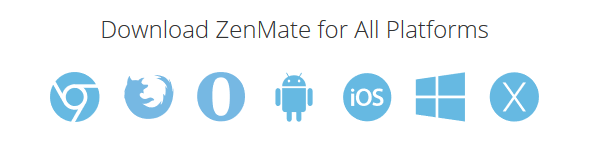
4) Allow browser to install ZenMate add-on by confirming next messages, and then click on the “Activate ZenMate” button.
And that’s it! If everything went well, you should see this new icon in your browser:

Click on it, and if ZenMate is turned off, turn it on in the bottom-right corner.
Congratulations, now you’re browsing the internet as a German user, so you should be able to access OddsPortal.com without any restrictions!
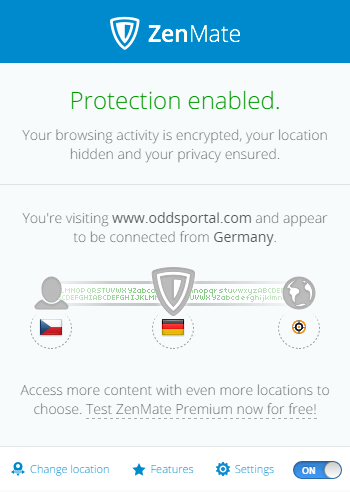
Or, alternatively, click on the German flag and choose one of three other locations:
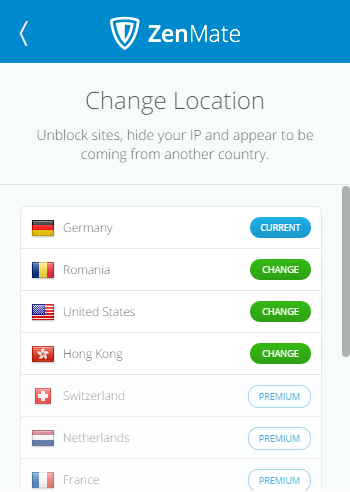
Latest News
OddsPortal has a new look - modern and responsive (10 Oct 2022)
Professional Value Betting Service (01 Aug 2019)
Smarkets becomes third Betting Exchange on OddsPortal! (19 Feb 2018)
Asianodds - Bets Aggregator on OddsPortal! (30 Aug 2017)
OddsPortal has 200,000 members! (28 Apr 2017)